So many of us have learned the benefit of having more than one pair of shoes in our closet. We certainly would not go jogging in a pair of leather wingtips, and likely would not appear at a black-tie affair in sneakers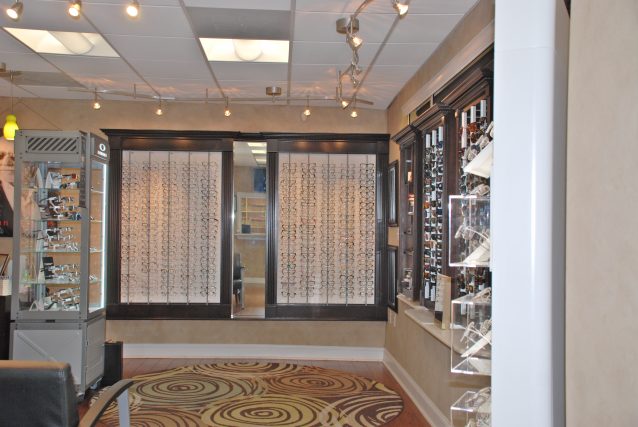 . There are eyeglass lenses available that are specifically manufactured to perform specific duties. You may benefit from having multiple pairs - at least one pair for general use and perhaps one or more pairs for specific needs. A pair of single vision computer glasses gives you a large viewing area for seeing objects on your desk. Several different types of multifocals are also available to give you clear monitor-viewing vision through the top of the lenses while giving you clear reading vision through the bottom. Regardless of your workstation arrangement, we likely have a lens combination that will enhance your comfort and maximize your productivity.
. There are eyeglass lenses available that are specifically manufactured to perform specific duties. You may benefit from having multiple pairs - at least one pair for general use and perhaps one or more pairs for specific needs. A pair of single vision computer glasses gives you a large viewing area for seeing objects on your desk. Several different types of multifocals are also available to give you clear monitor-viewing vision through the top of the lenses while giving you clear reading vision through the bottom. Regardless of your workstation arrangement, we likely have a lens combination that will enhance your comfort and maximize your productivity.
Computer Vision Syndrome
Using a computer, especially for many hours, is a difficult exercise for your eyes. Computers require your eyes to focus in an unnatural way and can cause visual fatigue. Computer vision syndrome is a variety of symptoms that occur with the eyes due to computer use. They are more common with many hours of computer use but may also occur even with limited use of a computer.
S ymptoms of Computer Vision Syndrome
ymptoms of Computer Vision Syndrome
- Tired eyes
- Headaches
- Dry eyes
- Difficulty focusing/blurred vision
- Eye irritation
- Redness of the eyes
- Excessive watering
- Burning
- Eye pain or soreness
- Contact lens discomfort
Treatment of Computer Vision Syndrome
The first step in treating computer vision syndrome is having the correct glasses or contact lens prescription. Specialized computer glasses may also be necessary to allow the eyes to focus at your monitor distance comfortably. These can even be worn over contact lenses for some people.
The second step is to evaluate your computer work space, making the changes suggested below to optimize your visual comfort, and to keep your eyes lubricated.
Workstation Suggestions to Decrease Computer Vision Syndrome
Many monitors utilize an older curved screen design that only sometimes has a glare filter built into its surface. Modern flat screen monitors come with an anti-reflective glare filter that far less reflective glare than curved monitors do. If you are able, choose only a flat screen monitor with this glare filter. If you cannot change your monitor you can purchase a glare filter that attaches to your existing monitor.
- Make sure the top of your monitor is slightly lower than your direct line of sight (viewing a distant object from a seated position). Since the reading area in most multifocals is located in the bot
- tom half of the lenses, a monitor that is too high will require you to tilt your head back to view it clearly, causing fatigue and eventually pain in your neck.
- Modern monitors have adjustments that allow you to maximize the viewable space that your PC application can use. To adjust your monitor's viewable space, consult the manufacturer's guide that came with your monitor or ask a technician to assist you. We can demonstrate these settings to you as well.
- Use the settings on your monitor to adjust its brightness relative to the surrounding environment. There should be little or no difference in brightness. If your monitor is more dim than your office lighting, attempt to elevate the monitor's brightness. If your office is more dim than your monitor, attempt to increase the brightness within the room, perhaps by increasing the wattage of your light bulbs.
- Do not place your monitor in front of a light source (i.e. an outside window)
- Make sure there are no bright lights within your peripheral view when looking at your monitor.

Adjust Your Mouse Settings
Many mouse programs have settings that will change the size as well as the darkness and movement rate of your mouse cursor (pointer). You should try experimenting and find the combination of settings that lets you see the mouse cursor best. If your mouse is difficult to follow/see for whatever reason, you will spend more energy trying to focus on it and have less to devote to digesting information and performing tasks.
Pay Attention to Ergonomics
If possible, use an office chair with proper lumbar support/adjustment in order to maximize proper posture for use with multifocals. Not only will your eyes thank you, but your body will be much less fatigued by the end of the day.
If you are setting up your computer workstation for the first time, it may benefit to invest in a desk that is ergonomically designed such as one that has a recess for your monitor. This allows you to sit more naturally and gives you better use of multifocal lenses.
